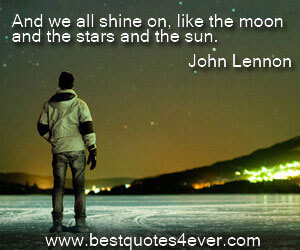Frequently Asked Questions
How can I submit my web page and start generating traffic on my website?
Step 1. Go to Hit4Hit.org Manage Pages
Step 2. Copy the URL of your Website Page to the "Add Page URL" text box.
Step 3. Select the "Surf Type"
Manual = 20 credits / per view
Auto = 5 credits / per view
Step 4. Select the "View period / per member" (6h, 12h, 1 day...)
Step 5. Select the "Category" of your website
Step 6. Click on the "Submit Button" to complete the submission process
Step 7. Wait for the verification process (less then 12h), after which you will receive an email with the results.
Notice!
You can not submit your social media pages from Social Media Networks (Facebook, Twitter, Google, etc.) which Terms And Conditions forbid you from doing so...
When I try to add my website, it goes into "pending" revision status, and I don't receive any hits. What is happening?
Every website link that you submit is checked by our verification team. Usually it takes less then 12h to be completed. Website is accepted or rejected depending of the content, performance, compliance with TOS and compatibility with our iFrame system. You will be informed as soon as the validation is completed, at the email address you used to register to our community website.
I can not submit my Facebook, Google and Twitter pages. Why?
You can not submit your social media pages from Social Media Networks (Facebook, Twitter, Google, etc.) which Terms And Conditions forbid you from doing so... Hit4Hit.org is a Website Traffic Exchange website, dedicated to boost your Search Engine Ranking, promoting it to thousands of community members around the World. We know several Social Media Exchange community websites that offer you Free Social Media Interaction Exchange (Likes, Views, Follows, Tweets, etc.), and we can recommend you Like4Like.org with which we are most satisfied.
How can I reduce the "bounce rate" on my website?
I still don not understand how this works, why am I not getting 18 credits per website as it says for "Manual Surf"?
Our "Manual Surf" page is for manual selection of the website pages and it pays more than "Auto Surf". It takes more member time and concentration to be able to generate them credits, and it is best used to promote your business, as well as boosting your Search Engine Rank.
How does your referral system work and what are the rewards?
You can earn additional credits by placing your referral link to your web pages. You can find your referral links, banners and code at "Referral System" link at the top of our navigational menu. There you can track the progress of your referrals, and collect bonuses, as they progress.
With our referral system, you can earn:
- For their 100 credits, you get +10 credits
- For their 250 credits, you get +20 credits
- For their 500 credits, you get +50 credits
- For their 1.000 credits, you get +100 credits
- For their 2.500 credits, you get +200 credits
- For their 5.000 credits, you get +300 credits
- For their 10.000 credits, you get +500 credits
- For their 25.000 credits, you get +1.000 credits
- For their 50.000 credits, you get +3.000 credits
- For their 100.000 credits, you get +5.000 credits
Do you give away daily bonuses and how can I get it?
You can collect 100 daily credit bonus every day. All you have to do is earn 200 credits to collect it. There is a percentage bar at the top of each page that is tracking your progress and when it reaches 100% just click on the blue package button to collect it.
How can I buy credits?
After you log in to our website Hit4Hit.org, you can go to our Buy Credits page, and see all available payment options. It depends from country to country which payment options are available, and are usually indexed in your local currency. For additional payment methods, you can directly contact our virtual payment provider Super Rewards.